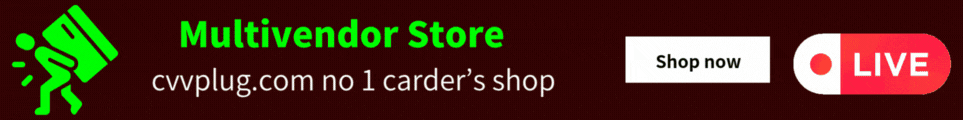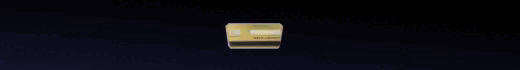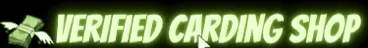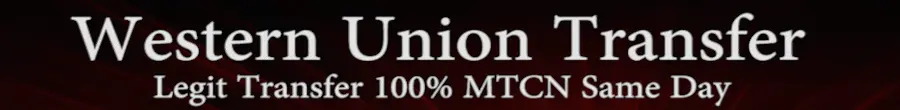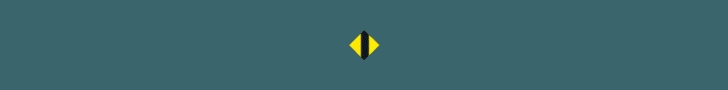The steps to turn off Find My iPhone Once you’re logged in to the gadget – open the Settings on an iPhone. Touch on your name at the top of the screen to see options for your Apple ID. Then choose Find My and click on the Find My iPhone option. Switch off Find My iPhone by flipping the switch. You will then be required to key in your Apple ID password to authenticate the action carried out. After completion of this, the Find My iPhone feature will be turned off. It is also associated with the Activation Lock and should be turned off before performing things like factory resetting the device or selling it.