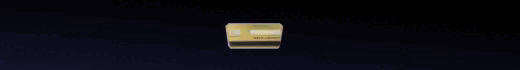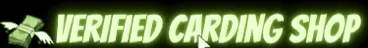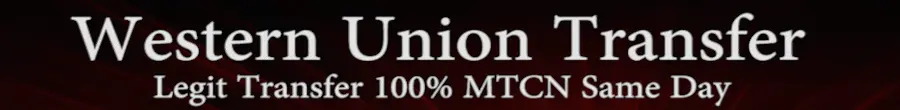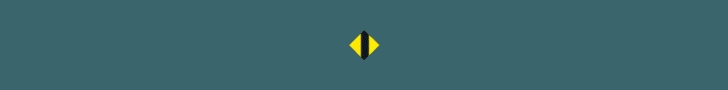Chainbits Carding Method 2023 Requirements:
Site: https://buy.chainbits.com

Fill your address for which you will receive the crypto to.
Make sure it is your wallet and that you have full control
Payment summary.
\Confirm the summary of the order you are about to make. The total should be $500 or below

Also Read: MoonPay Carding Method Updated

Fill all the fields without pasting any data into the fields
Type using keyboard
You may also like: Latest Gift card carding method
[IMG alt="cashout method
"]https://i0.wp.com/trailtechs.com/wp-content/uploads/2023/06/word-image-4305-15.png?resize=556,271&ssl=1[/IMG]


Select currency and continue
If you are prompted to select currency due to the card type. Go with the local currency of the card to prevent exchange fees
Click on continue to proceed

Your order should be processed finally and you will get a confirmation notification on browser and in email. You are done with the checkout now and you can go back to merchant site or view your transaction in blockchain

To confirm your purchase, you can check your wallet balance. Take note that the transaction may take time to verify and you may not see any balance yet. To check for any incoming transaction, check the address balance in blockchain explorer
- PC – We will install the app on pc
- Proxies or VPN
- Non vbv cc
- Fullz – To avoid verification, use Fullz with all personal info
Site: https://buy.chainbits.com
1. Visit buy.chainbits.com and choose crypto amount
We will cashout $500 as that is the most common limit for simplex gateways as higher amount will ask for verification docs. Chainbits Carding Method 2023
Fill your address for which you will receive the crypto to.
Make sure it is your wallet and that you have full control
Payment summary.
\Confirm the summary of the order you are about to make. The total should be $500 or below

Also Read: MoonPay Carding Method Updated
2. Enter Card Details
I will use an USA card for this method. It’s a non vbv and should work fine. The site accepts Visa and Mastercard so make sure your card is one of the two
Fill all the fields without pasting any data into the fields
Type using keyboard
You may also like: Latest Gift card carding method
3. Agree to Terms and Conditions
Click on I Agree terms and conditions to continue. You must accept before continuing. Chainbits Carding Method 2023[IMG alt="cashout method
"]https://i0.wp.com/trailtechs.com/wp-content/uploads/2023/06/word-image-4305-15.png?resize=556,271&ssl=1[/IMG]
4. Enter Card billing Address
Use the Fullz you got to fill the billing address. You should know that the billing of the card acts as the verification for authorization of the card. some gateways will not charge if the billing is not correct. Chainbits Carding Method 2023
5. Enter your personal details
Use the Fullz information to fill the fields asked. The phone number can be any number since no verification is sent to it. Don’t use the owner phone number since some order notifications may be sent
6. Confirm the email
The email you use in the billing must be confirmed before you continue. So, make sure that the email is accessible. Enter the code you receiveSelect currency and continue
If you are prompted to select currency due to the card type. Go with the local currency of the card to prevent exchange fees
Click on continue to proceed
Card authorization
Wait for the card to be charged. Your order should be completed in about a minute since the card is not secured so the verification will be skipped
Payment processed
Your order should be processed finally and you will get a confirmation notification on browser and in email. You are done with the checkout now and you can go back to merchant site or view your transaction in blockchain

To confirm your purchase, you can check your wallet balance. Take note that the transaction may take time to verify and you may not see any balance yet. To check for any incoming transaction, check the address balance in blockchain explorer